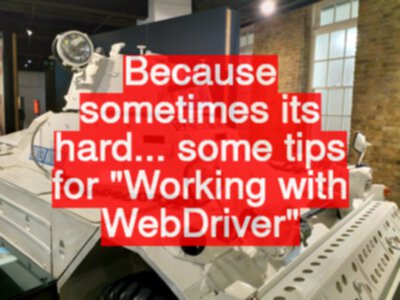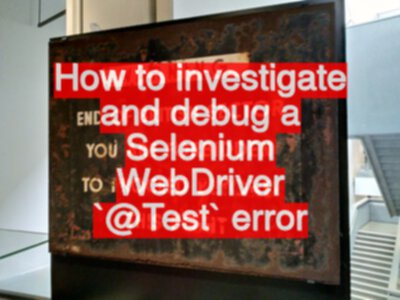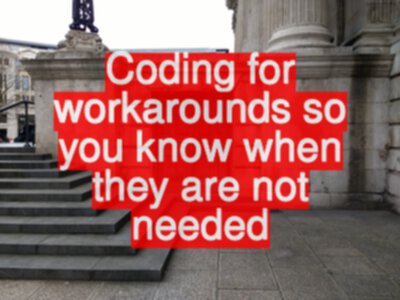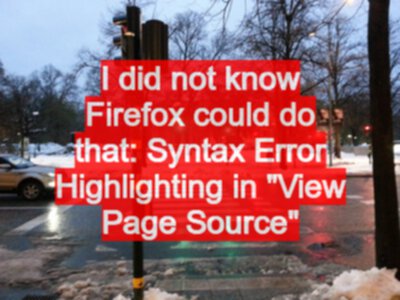Interested in sponsoring the site? [find out more]
Because sometimes it's hard... some tips for "Working with WebDriver"
I can see why people find it hard to work with WebDriver, particularly people new to the tool. Over the years I have learned to expect almost constant change from the ecosystem within which I automate with WebDriver (Browsers, Drivers, WebDriver, Java, JUnit). After all, the ongoing betterment of web automating worldwide must continue.
How to Turn on and off JavaScript in Firefox and Chrome
Turning off JavaScript is becoming more important than ever because so many sites are JavaScript heavy. Many sites use JavaScript as their protection mechanism to paywall content and prevent spam. Testing these without JavaScript enabled is important.
Tips For Learning JavaScript
TLDR; A lot of good resources for learning JavaScript exist. And you do not need to install an IDE, you can learn JavaScript in the console.
Using a Travel Router for Mobile Testing
TLDR; Mobile device connects to travel router making wireshark easy, and easier traffic capture.
I think, although I can’t find the blog post, that I’ve described use of a Travel router for mobile testing before.
How to install cURL on Windows
TLDR; cURL requires an install on Windows, but it isn’t always easy unless you use a one-click installer or Chocolatey.
I remember cURL being easier to install than it currently seems to be. I’ve had a few questions from people working through my book “Automating and Testing a REST API” on who were experiencing difficulties installing cURL on Windows. I documented a few different approaches.
How to investigate and debug a Selenium WebDriver `@Test` error
Here’s the situation. You’ve written some code to automatically execute your application. You’re using Selenium WebDriver. Bam. Something goes wrong. You don’t know what to do. Here are some tips.
How to Watch Repositories on Github via a NewsFeed
TLDR; subscribe to master commits on github with
/commits/master.atom
Coding for workarounds so you know when they are not needed
With most libraries you use to automate your work, you have to code workarounds. Here is a strategy for being informed when the workaround is no longer required.
I did not know Firefox could do that: Syntax Error Highlighting in "View Page Source"
I found a feature I didn’t know about today in Firefox.