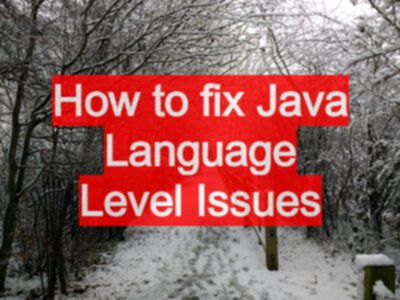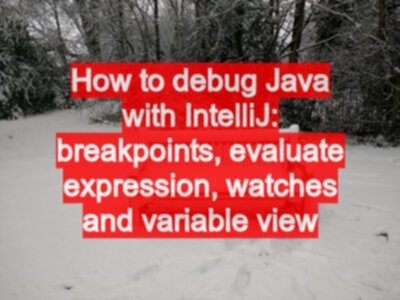Interested in sponsoring the site? [find out more]
Using Code Coverage As a Review Tool
TLDR: Code Coverage can help with code review when we focus the coverage metrics on the code we want to review and format it to support coverage metric analysis.
Using Static Analysis to improve your Java Coding
I’m always looking for simple ways that I can improve my Java programming. And SpotBugs, CheckStyle and PMD can help me do that.
How to fix Java Language Level Issues
When using other people’s source code you might discover that you receive errors about java soure levels. These are easily fixed.
How to debug Java with IntelliJ: breakpoints, evaluate expression, watches and variable view
I have deliberately created a failing test. Obviously deliberately since I would never ever create such simple issues in code. I’m far too experienced for that. :)
Even though these issues were created deliberately I still need to know how to debug code. In this blog post I’ll describe how I debug Java using IntelliJ.
Watch on YouTube
You can also ‘watch’ this post on YouTube I have some code which fills a dynamic array with “*” to simulate a set of ‘pixels’ - whatever.
Do "Enable Auto-Import" in IntelliJ for "Maven projects need to be imported"
If you see the “Maven projects need to be imported” popup in IntelliJ, then do click “Enable Auto-Import”.
You very often see this when you first create new projects and it is easy to miss. But many of my “Why isn’t it finding this class” and “Why didn’t it import that” queries, are because I haven’t noticed the popup sitting patiently in the top right, waiting for me to respond.