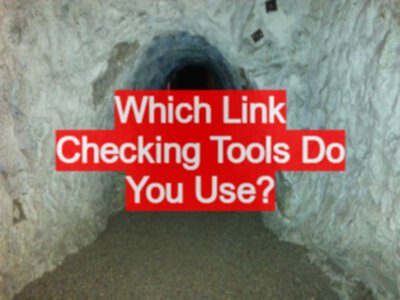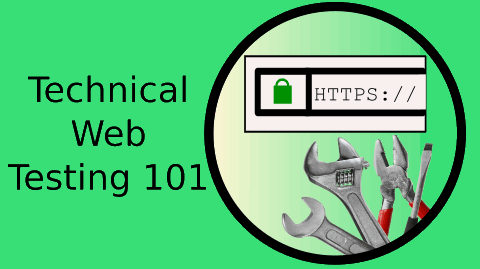I was asked “Which is the best link checking tool?”. And I don’t know. But I do know that I use Total Validator Pro and a Chrome Plugin called Check My Links.
Which is the best?
It might be useful to know if there is actually a ‘best’ tool in a particular category.
But I find that if you look for “The Best” then you end up continually hunting and are subconsciously unsatisfied with the tools you use.
I covered this topic in my podcast episode The Evil Tester Show - Tools Special.
I use the best I’ve found. And they meet my needs. So I stopped looking.
And I use two:
- one for batch processing Total Validator Pro
- one for supporting interactive investigation Check My Links
Total Validator Pro
I’ve written about Total Validator Pro before
It spiders my site:
- checks links
- validates against w3c standard
- and does a bunch of other stuff
I run it periodically and it helps general health of the site, it also gives me a back log of work.
Check My Links
Check My Links from pagemodified.com is a Chrome Extension.
It runs against a specific page and visually shows me the state of the links.
I use it after I’ve made a change or am testing a specific page. It runs quickly and I can see any issues visually.
It was the second Chrome extension I tried. It worked for me. I kept using it.
Combination of tools
Rather than looking for “The Best”, look for a combination of tools that support your workflow and requirements.
I prefer cross platform tools where possible so I don’t have to keep too many different names in my memory.
You can see both tools in action in this YouTube video:
If you found this useful then you might be interested in my Online Technical Web Testing 101 course.